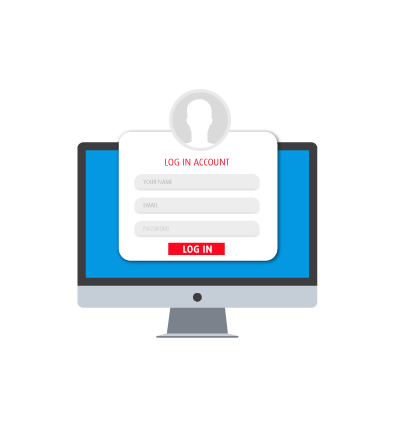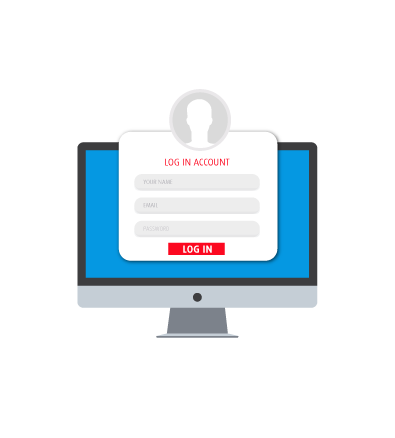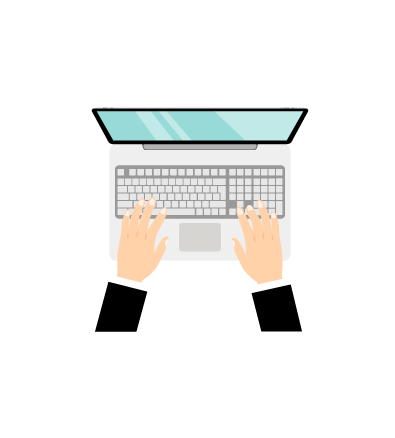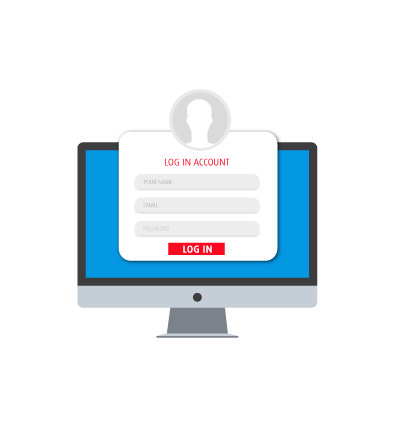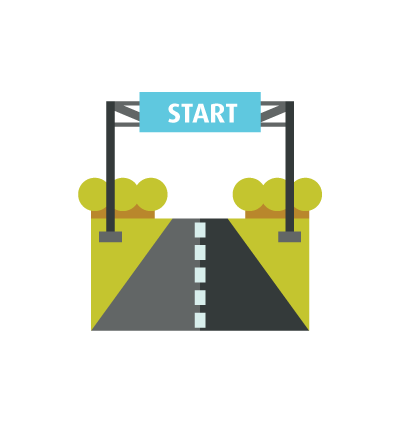How To Participate
Login to EPF i-Akaun (Member) or HL iSmart Invest
Invest a minimum cumulative amount of RM5,000 in any of HLAM's Shariah-Compliant Unit Trust Funds via EPF i-Invest and/or HL iSmart Invest.
Campaign Rewards
A. REWARD – GRABGIFTS WORTH RM50.
|
B. LUCKY DRAW REWARD ("PRIZE") - Apple iPad 64gb (9th Gen) WORTH RM1,599.
|
Hong Leong AM’s Unit Trust Funds via EPF i-Invest and HL iSmart Invest (“Participating Funds”)
| Fund Name | Fund Catagory | Conventional/Islamic | |
|---|---|---|---|
| Hong Leong Dana Makmur | Equity | Islamic | |
| Hong Leong Dana Maa’rof | Balanced | Islamic | |
LSEG Lipper Fund Awards, ©2024 LSEG. All rights reserved. Used under license.
HOW TO INVEST VIA EPF i-INVEST
Step 1: Login to EPF i-Akaun (Member).
Step 2: Click “Investment” > “Transactions” > “Buy”.
Step 3: Select Hong Leong Asset Management.
Step 4: Select the fund(s) of your choice, and key-in your desired investment amount.
Step 5: Confirm transaction.
HOW TO INVEST VIA HL iSMART INVEST
Existing Hong Leong AM Investors (without HLiSmart Invest Account)
Step 1: Click here and register for a HL iSmart Invest account.
Step 2: Follow on-screen registration steps.
Step 3: Upon successful registration of HL iSmart Invest account, login to your HL iSmart Invest account and begin your investment.
New Customers
Step 1: Contact Customer Experience for onboarding process.
Tel: +603 2081 8600
Email: cs@hlam.hongleong.com.my
Step 2: Click here and register for a HL iSmart Invest account.
Step 3: Begin your investment journey
Click here for campaign Terms & Conditions
Get in touch with us